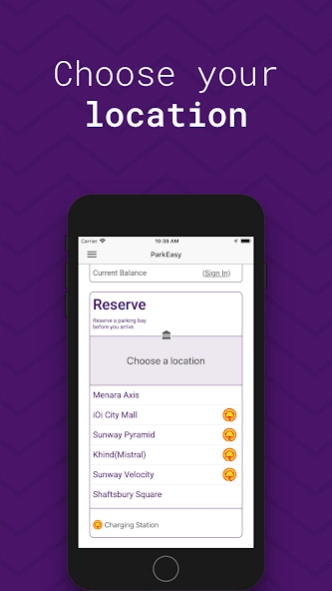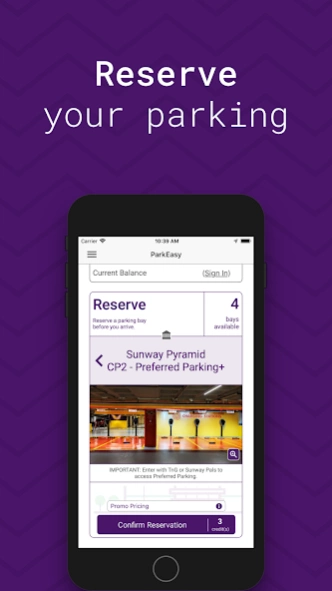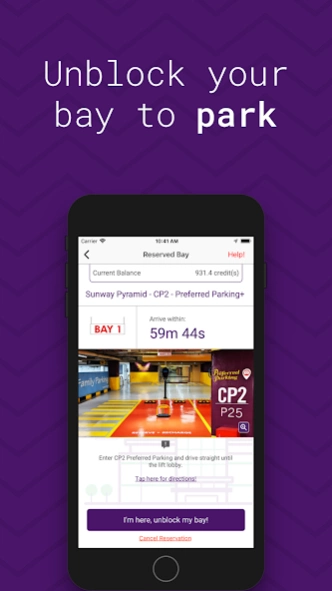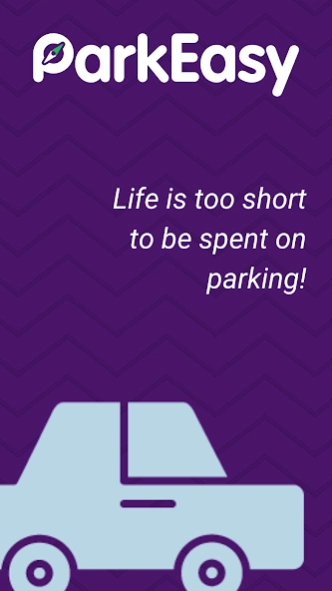ParkEasy 4.6.6
Continue to app
Free Version
Publisher Description
ParkEasy - Park @Reserve #Life is too short to be spent on parking
NEW LOCATIONS
ParkEasy is now available at IOI City Mall - VIP, Tesco, or GSC. Check it out!
PROMOTION
Parking reservations in iOi City Mall are from 3 ParkEasy Credit (RM3) - get easy parking today! You also get 5 FREE ParkEasy Credits for EACH friend you refer. With ParkEasy, you can reserve parking easily.
SUMMARY
Do you wish for easy parking? Do you want an easy park? Do you want your own reserve parking? That's where ParkEasy comes in to give Malaysians easy parking in shopping mall car parks. ParkEasy let’s you reserve a car park in advance for an easy park in Malaysia. Yes, that's right - get easy parking by reserving a car park in advance. It's so parking easy ;) on't go in circles searching for parking, make a parking reservation for an easy park. Don't let parking ruin your shopping mall experience. Get ParkEasy, reserve an easy park and make parking easy, Malaysia.
HOW DOES IT WORK?
Making a parking reservation
Step 1 - Download and login via mobile number or Facebook
Step 2 - Select the shopping mall* you wish to reserve and press "Reserve"
Step 3 - Easy! Arrive within 1 hour to claim your easy parking spot**
Claiming your parking reservation
Step 1- *IMPORTANT: 1st time users* Use our GPS navigation to drive to the CORRECT shopping mall entrance
Step 2 - Once indoors, GPS will not work. So follow our signage to your reserved parking bay
Step 3 - Your bay will be reserved by a parking lock. Tap 'Unlock' in the app to unlock it and park, easypark!
Leaving the car park
Step 1 - Make sure you've paid your normal parking ticket***
Step 2 - Leave the parking bay. And check that the lock comes up automatically (within 5 seconds).
Step 3 - Leave the shopping mall!
*We are currently available at iOi City Mall, Putrajaya, Malaysia on weekends. We will add more locations soon.
**If you can't arrive within 1 hr, your reservation will automatically be cancelled without refund, sorry :(
***ParkEasy's reservation fee is a per entry charge, but you will still need to take and pay your regular parking ticket.
FAQs
How do I find my car park?
Especially for first time users, please use the GPS navigation to drive to the CORRECT entrance. Once indoors, GPS will not work, you can then follow our signage to your bay. There is a sign above your bay to indicate the bay number which is also in your ticket.
How much is it to use ParkEasy?
ParkEasy is free to download and sign up witheach new account pre-loaded with 4 free credits equivalent to RM4. Reserving a parking bay at iOi City Mall is from 3 credit. The reservation fee is per entry (VIP is hourly) so park as long as you want. But remember to pay your normal parking ticket.
Where can I use ParkEasy?
You can currently use ParkEasy at iOi City Mall, Putrajaya, Malaysia on weekends. More locations coming soon!
How long can I park for?
You can park for as long as you want. But remember that you still need to take and pay your normal parking ticket.
How early in advance may I reserve?
You can book up to 1 hr in advance.
Can I cancel my reservation?
Yes, but there is no refund. However, if you can't make it, please cancel so others may enjoy! :)
What happens when I run out of credit?
You can either top up credit in the app itself via debit or credit card. Or, you can ask your friends to redeem your unique referral code to get 5 credits from EACH friend you refer. Your friend will get 5 credits too. You can also follow us on Facebook to watch out for free promo codes.
Are you related to Easypark?
No, Easypark is in Europe and Australia. ParkEasy is in Malaysia. There is no such thing as “Easypark Malaysia”, there is only ParkEasy.
Facebook: fb.com/ParkInParkEasy
About ParkEasy
ParkEasy is a free app for Android published in the Geography list of apps, part of Education.
The company that develops ParkEasy is PixelByte Sdn Bhd. The latest version released by its developer is 4.6.6.
To install ParkEasy on your Android device, just click the green Continue To App button above to start the installation process. The app is listed on our website since 2024-03-02 and was downloaded 5 times. We have already checked if the download link is safe, however for your own protection we recommend that you scan the downloaded app with your antivirus. Your antivirus may detect the ParkEasy as malware as malware if the download link to com.pixelbyte.parkeasy_android is broken.
How to install ParkEasy on your Android device:
- Click on the Continue To App button on our website. This will redirect you to Google Play.
- Once the ParkEasy is shown in the Google Play listing of your Android device, you can start its download and installation. Tap on the Install button located below the search bar and to the right of the app icon.
- A pop-up window with the permissions required by ParkEasy will be shown. Click on Accept to continue the process.
- ParkEasy will be downloaded onto your device, displaying a progress. Once the download completes, the installation will start and you'll get a notification after the installation is finished.